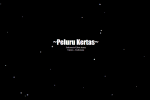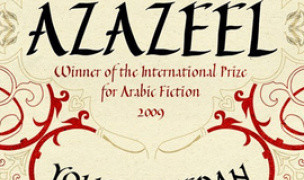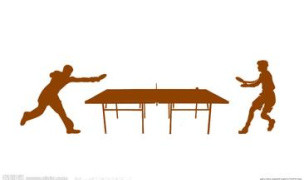1 Begriffe
1 BegriffeStartseite > Answers > How to Highlight or Remove Duplicates in Excel 2007 twa1320311909
How to Highlight or Remove Duplicates in Excel 2007?
I have an Excel file with 20K records. How do I select all entries with repeated records and then remove only the duplicated ones?
Verfasser
Glossare mit Abbildungen
Cherryhqh
0
Begriffe
2
Glossare
1
Beobachter
Futures Terms and Definitions
Kategorie: Business 2  20 Begriffe
20 Begriffe
 20 Begriffe
20 Begriffe